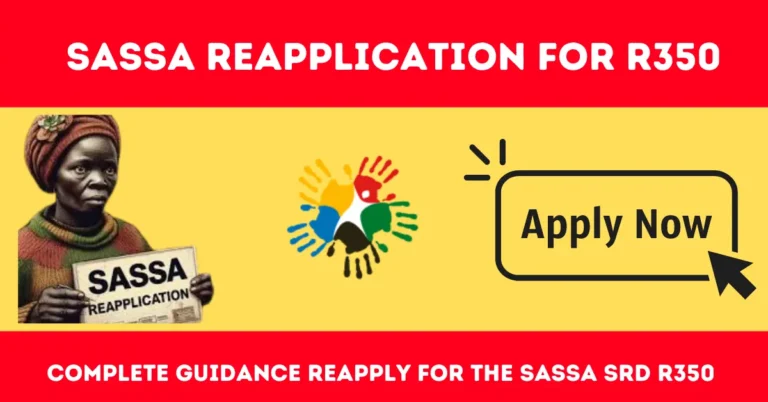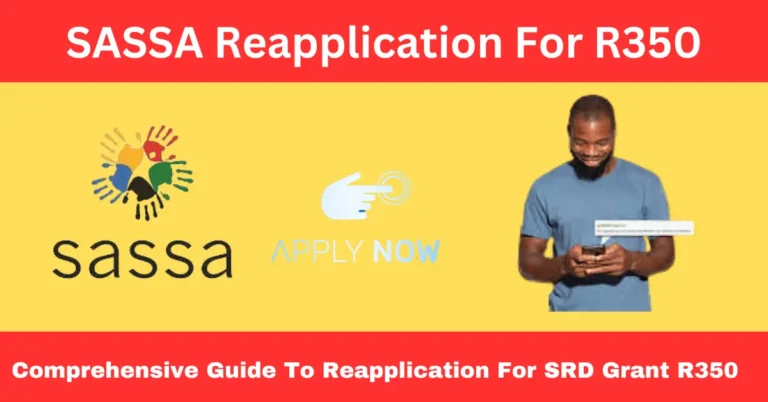How to Withdraw Money Without Sassa Card

SASSA Money Withdraw without Card
Many people want to know how they can withdraw money without having a SASSA card. There can be many situations when you have to withdraw your money without a card at the same time. For example, if your card is lost or stolen, you have to withdraw money without a Sasa card.
But most people don’t know and need clarification on how to withdraw their money through an SASSA card and how to withdraw their money in case of emergency without the card. So, this article will tell you different methods by which you can easily withdraw your money without an SASSA card.
Also Read: Sassa Child Grant Registration Process
Methods Of Withdraw
Well, there are many ways to withdraw money, but I will tell you three methods which are absolutely correct and very easy, following which even an ordinary person can withdraw his money. These Methods are as follows:
- Cash Send Option (ABSA, E-wallet, Standard Bank)
- SASSA Cardless Payment (SASSA OTP Withdrawal)
- Get Payment Directly in Your Personal Bank Account
Get Money Through ABSA ATM
The first method which is the easiest is to withdraw your money through the ABSA FNB E-wallet and SASSA OTP. All of them have almost the same method of cashing the funds.
- First, you have to visit your nearest ABSA ATM
- You can find your nearest ATM using the branch locator
- Click on the Cash Center symbol that will appear on the ATM screen
- It will ask you for your phone number which is registered for Sasa Grant
- When you enter this number, an OTP will also be sent to your mobile
- You have to enter this OTP in the ATM after which your account will be opened
- After that, you have to enter the amount you want to withdraw and you will withdraw your money immediately.
Also read: SASSA Old Age Grant.
Get Money Through the ABSA Branch
If you are not able to get the money through an ATM, you can also go inside the ABS branch to get the money. The same procedure has to be applied there, there will be representatives there who will transfer your money. You have to go there and provide your registered mobile number, which was given to you while applying for SASSA.
They will take your mobile number and send an OTP to your mobile number for verification. You have to give that OTP to them, and after that, they will send the money to themselves and give you the money.
You can apply both these procedures for FNB E-wallet and Standards Bank.
Also Read: Complete Process Of SASSA Reapplication For R350
SASSA OTP Withdrawal Online
Sassa cardless withdrawal process is also called Sassa OTP withdrawal. You can withdraw your money in this way without an SASSA card and you can withdraw this money through SASSA’s retailer partners below are the SASSA retailer points.
- Pick & Pay
- Checkers
- Boxer
- Shoprite
- OK
- Spar
- Usave
To withdraw cardless payment you need to go into your banking details and add these retailers then you can get your money through these retailers. Following are the steps to check retailers on the SASSA official website:
- The first step is to visit the pick-up point of one of the given Sasa retailer partners.
- You have to carry your mobile number identity card along with or Postbank gold card
- You may also face long queues at these pickup points so be patient and wait your turn.
- When it is your turn, the staff at these points will ask you for the mobile number and ID card you gave them.
- After that, an OTP will also be sent to your mobile to verify whether you are the owner of the ID card and the account.
- You have to provide this OTP to the staff of the pickup points, after which they will provide you the cash.
- You can follow the same procedure and go to any of the pickup points mentioned above to collect the SASSA amount.
Also Read: Easiest Way SASSA Online Application Complete For SRD Grant.
Get Payment Directly in Your Personal Bank Account
The third way, which is quite easy, is to get your SASSA money into your personal bank account
Yes, you heard it right. You can also get money in your account. In this method you just have to follow a few steps which are as follows:
- First of all, you have to go to the official website of Saath Saath
- There you have to select the option of Change Banking Details
- You will be asked for your ID card and mobile number
- After that, a PIN will be received on your mobile which you have to enter into the portal
- After that, your banking details will be shown in front of you
- You can get your money in your personal bank by entering the name of the bank you want to add, your name, bank account number, and other details.
Read our banking details article for complete details on changing banking details.
Also Read: SASSA Payment Dates Schedule For Financial Year 2024-25.
How To Check SASSA Card Balance?
If you want to check your SASSA card balance, then you don’t need to worry because we are going to tell you many ways by which you can easily check your SASSA balance from the comfort of your home. Well, there are many methods, but here we will tell you a few very easy methods:
Method 1:
- The first way is to go to any ATM that accepts Sasa card
- Insert your Sasa card into the ATM and enter your PIN
- Select the Balance Inquiry or Balance Check option and your available balance will be displayed in front of the app.
Method 2:
- Another way is to download the SASSA app and install it on your mobile
- After installation, you need to log in with Sasa card details or your ID card and mobile.
- Once you log in, you will see the complete SASA account details and your card balance.
Method 3:
- Apart from this, you can also check your amount using the USSD code.
- Dial the USSD code 12069277# on your mobile Follow these screen parameters to enter your SASA card number.
- You will soon receive an SMS with your card balance.
Method 4:
- The fourth method which is quite easy is to check your balance through customer service
- Contact the SASSA Customer Service Helpline
- Provide them with your card details and they will give you complete details about your account balance.
Method 5:
- Fifth Method Send your card number via SMS to 31 40 05
- You will receive an SMS along with your card balance containing the details of your account balance.
Also Read: How To Check SASSA Status Online By All Method.